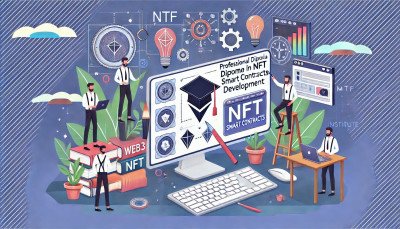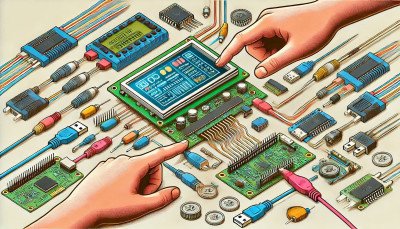Create a Project Tracker Using Spreadsheet Software: Manage Projects Efficiently
Learn to create a fully functional project tracker using spreadsheet software. Manage tasks, timelines, and resources effectively with customizable templates and formulas.
English
Last updated
Sat, 21-Dec-2024