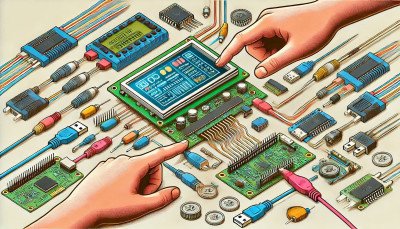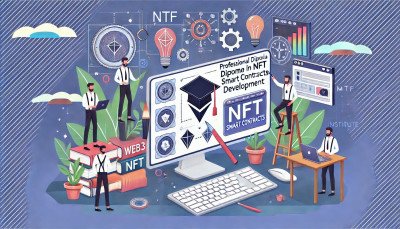PIC Microcontroller Interfacing with Graphical LCD: A Hands-On Guide
Course Title: PIC Microcontroller Interfacing with Graphical LCD: A Hands-On Guide Short Description: Learn to interface PIC microcontrollers with graphical LCDs. This course covers hardware connections, programming techniques, and real-world applications for creating dynamic displays.
English
Last updated
Sat, 21-Dec-2024